|
Glenville New Life Community Church PCUSA 711 East 105th Street Cleveland, Ohio 44108 216-451-8540 glenvillenewlife@sbcglobal.net Pastor Rick & Pastor Toby |
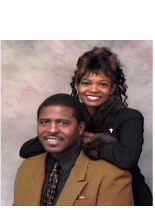

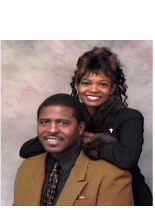
|
|
|
To Down Load Sermons To Your MP3 Player Or To Your Computer 1. First Connect Your MP3 Player To Your Computer. 2. Click On "My Computer" On Your Computer To Find Which Drive Is Your MP3 Drive. 3. Click On Your MP3 Drive To Locate Your Music Files. (That Is The Folder You Will Want To Download The Sermon Into On Your MP3 Player) You May Have To Click Once Or Twice To See Your Music Files On Your MP3 Player. 4.Choose The Sermon You Want To Download From The Website To Your MP3 By Right Clicking Once On The Title Of The Sermon. Several Options Will Appear On Screen. 5. Choose The Selection "Save Target As" 6. When The Next Screen Appears, Choose Where On Your Computer You Want To Save The Sermon. (Choose The Drive Of Your MP3 Player And The Folder Where Your Music Is Located.) If You Like, You Can Choose Any Folder On Your Computer To Listen To The Sermon Without Being Connected To The Internet. 7. Click On Save. 8. The Sermon Will Be Downloaded On Your MP3 Player Or If You Choose Another Place It Will Be Downloaded On Your Computer. 9. The Sermon Will Appear Alphabetically On Your MP3 Player. The Pastor's Name, "Pastor Rick", "Pastor Toby", Or "Pastor Kellie" Will Appear Before The Sermon Title. So Look In The P's To Find Your Sermon. Keep In Mind You Can Rename A File On Your Computer By Right Clicking On The File And Choosing "Rename". The File Is In wma Format So If You Rename It, Place ".wma" At The End Of The File Name. 10. If You Have Windows Media On Your Computer, You Can Add The Sermon File To Windows Media And Then Burn It As A CD If You Like. Feel Free To Give Copies To Others Who May Benefit From The Message. |
Send mail to
kaciearmstrong@yahoo.com with
questions or comments about this web site.
|